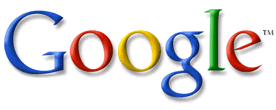
Hello to Google Friends everywhere, and welcome to this monthly update about Google services and products.
=======
POWER TIPS
1) Gadgets for your desktop and the Google homepage
Google Gadgets are the small creative applications that sit on your desktop screen, or in your Google Personalized Homepage, that add a bit of information, fun and flair to your computing. We have developed some gadgets ourselves, and lots of people have submitted their own. Gadgets can be anything from a game to a communication tool. There's a multi-definition dictionary, a world clock, a webpage counter, a sketch pad, among others. Gadgets are very easy to use, and almost as easy to create yourself.
http://desktop.google.com/plugins
2) Featured Content for Earth
Zooming around Google Earth is plenty of fun, but when you actually land somewhere on the planet and can explore it, that takes fun to another level. By partnering with several content providers, we're offering new Google Earth layers that showcase pictures, audio, video, and stories such as video tours from Discovery Channel highlighting landmarks, cities, national parks, and scenic wonders. The featured content is accessible from the "Featured Content" folder in the Google Earth Layers sidebar.
http://earth.google.com/showcase
=======
NEW & UPDATED PRODUCTS
News Archive Search
Google News helps you get a grip on current headlines. But what about last week, last year -- last century? You'd need an archive to search the past and perhaps better understand the present. The new Google News archive search can help to pinpoint events, people and ideas -- explore history -- through archives of news and other information sources. Find contemporary information on, say, the 1969 moon landing, plus all the commentary on it in years since. The archive results include freely available articles from sources such as TIME.com and The Guardian, plus snippets of articles available for a fee or via subscription from news outlets like The New York Times, The Wall Street Journal, Washingtonpost.Newsweek Interactive, and also from news aggregators like AccessMyLibrary.com, ThomsonGale, Factiva, LexisNexis and more. You can even get a sense of history by browsing an automatically created timeline. Articles related to a single story or theme within a given time period are grouped together to enable you to see a broad perspective on the events.
http://news.google.com/archivesearch
Google Reader
Given the online "river of information" that flows our way each day, there must be a better way to navigate it. With the new improved Google Reader you can easily keep track of the websites that interest you. Use Google Reader to read news, subscribe to blogs, and more. Instead of having to go to each website to see what's changed, here are all the updates in one convenient place. Think of it as your inbox for the web.
http://reader.google.com
Google Spreadsheets
The word "spreadsheet" may not conjure up fun, but there are new elements in Google Spreadsheets - a web-based way to organize and track bits of information - that make your task more fun (and easier too). For starters, you can share a spreadsheet with anyone who receives the URL you're sending them. You now have easy access to all your Gmail contacts. Create a PDF file that prints nicely, or fit more text into a single cell (very handy for street addresses and much else).
http://www.google.com/googlespreadsheets/whatsnew.html
Google Notebook improvements
When you're researching online -- whether to plan an exotic vacation or find the right lasagna recipe -- it's never a problem finding websites, images, and other interesting bits of information. The problem is gathering it in a way that helps you find the answer you're looking for. We introduced Google Notebook in May so you can browse, clip, and organize information from across the web in a single online location that's accessible from any computer, without ever leaving your browser window. And now you can collaborate on a notebook with fellow notebookers (or share your published version with everyone out there). The new version of Google Notebook has a better interface for organizing, a trash bin for deleted items, and an "undo" action. You can also view your Notebooks on your personalized homepage on Google.
http://www.google.com/googlenotebook/newfeatures.html
Google Calendar web content events
If you haven't tried Google Calendar yet, you should know it's more than just a personal organizer - it can keep you current about other kinds of time-related information, like the upcoming weather forecast. A new feature, web content events, makes it easier to distinguish between what you've scheduled for yourself and other things going on around you. These web content events are icons at the top of the current day in your Google Calendar. Just mouse over that to get a quick summary, or click it to bring up a web page with more information. You can also add web content events including holidays, weather, phases of the moon, and Google doodles.
http://www.google.com/intl/en/googlecalendar/new.html
=======
MISCELLANY
+ An education via video +
The proliferation of online video brings the web to life in a compelling way for millions of people used to moving images. Like you, we enjoy the clever "viral" videos that circulate endlessly, but perhaps one of the most interesting uses of online video is for education. Lots of "distance learning," as it used to be called, has featured video modules, to be sure. And it's never been easier for anyone to shoot video and upload it. We think we're just at the beginning of how video might reach people. Today we offer two series (among many) that we want to mention: first, a series of University of California-Berkeley courses that have been videotaped and uploaded to Google Video. The content topics range from physics to poetry. They're as in-depth and informative as you might hope. And a second series that continues to grow is called TED Talks. These are presentations given at an exclusive annual conference (Technology, Entertainment, Design) to an audience of 1000 people. The talks are short - 20 minutes or less - and feature well-known, or sometimes should-be-better-known, scientists, thinkers, and artists. The first batch include a talk by the architect of the new Seattle Public Library, Joshua Prince-Ramus, and another by Saturday Night Live alum Julia Sweeney. Since we can't be in all places at once - let alone get in to all the stimulating presentations in classes and conferences - online video can enrich us.
http://video.google.com/ucberkeley.html
http://video.google.com/ted.html
Related post: google, friends, newsletter, september, 2006
mane link nak trackback? tak jumpe pun...anyway, added this article into my blog... :P
BalasPadamsorry for ciplaking